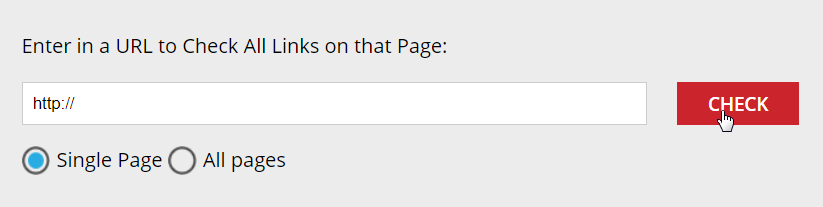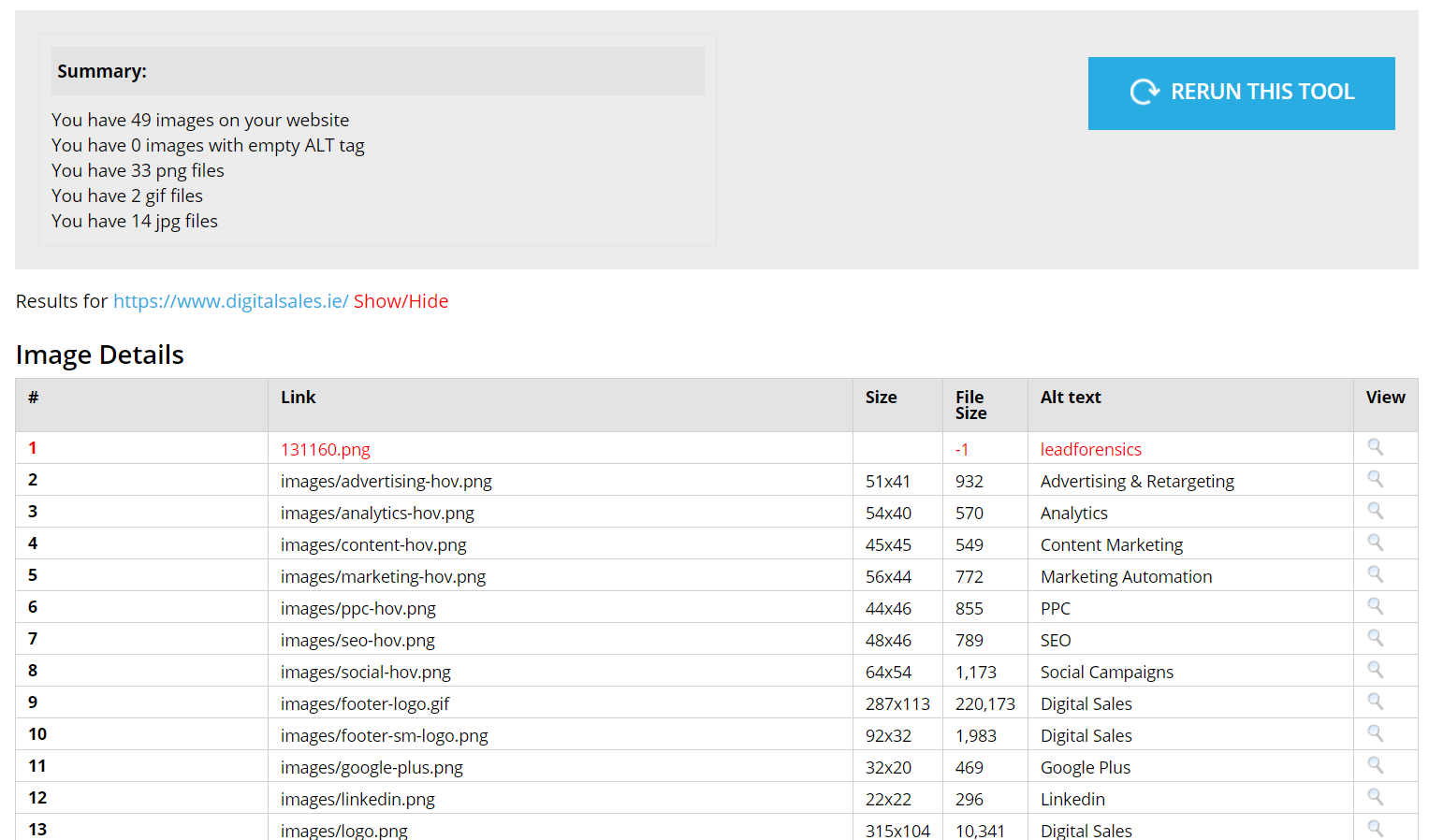
Alt Checker at Digital Sales
Alt Checker – there are many factors that impact your organic SEO performance and making sure every image on your website has a Alt Tag attached to it is a signal to search engines that you are on top of your website, you care for your website users and if you care, then the search engines will reward your website over a competitors website, who perhaps hasn’t got Alt Tag attached to all their images.
First things first, if you want to understand the importance of images and images with or without Alt Tags, see below, the alt checker can be found here, click on the image below:
But first, if you are interested in our services at Digital Sales, check out this quick video:
Why User The Alt Checker at Digital Sales
If you have a small website with 5 or 10 pages, you can manually check each image for an alt tag, its quite easy. Simply right click on the image and select, ‘inspect element’, see:
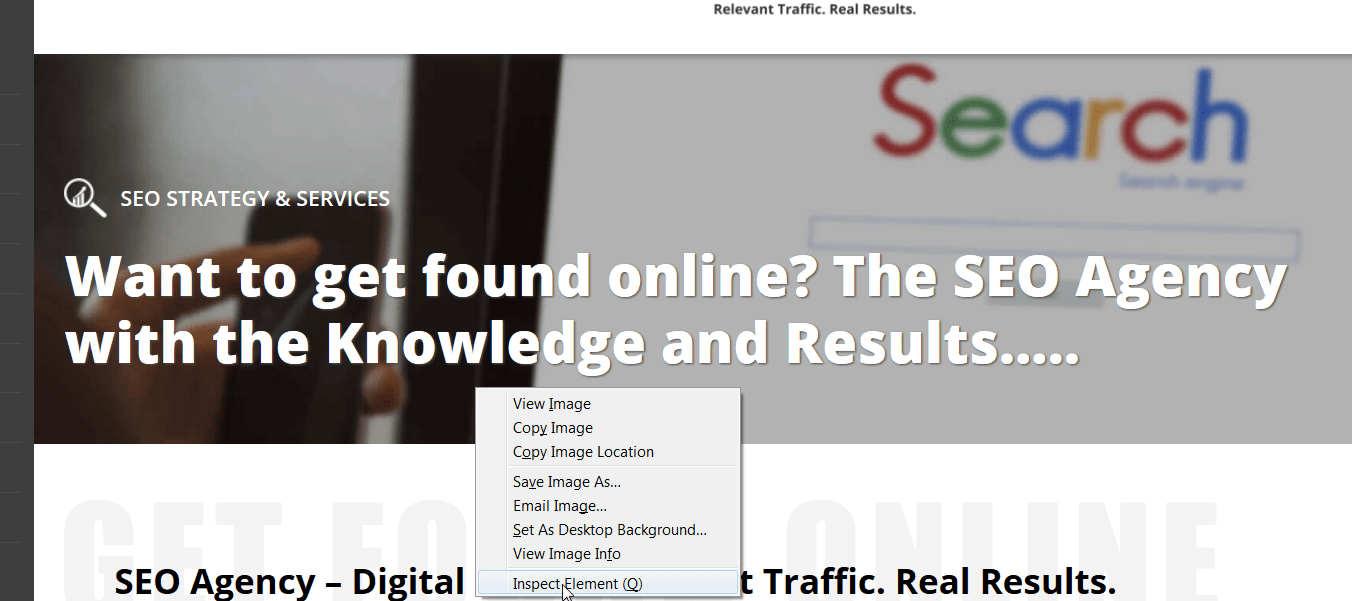
Inspect Element for Alt Tag
Here we are, see:
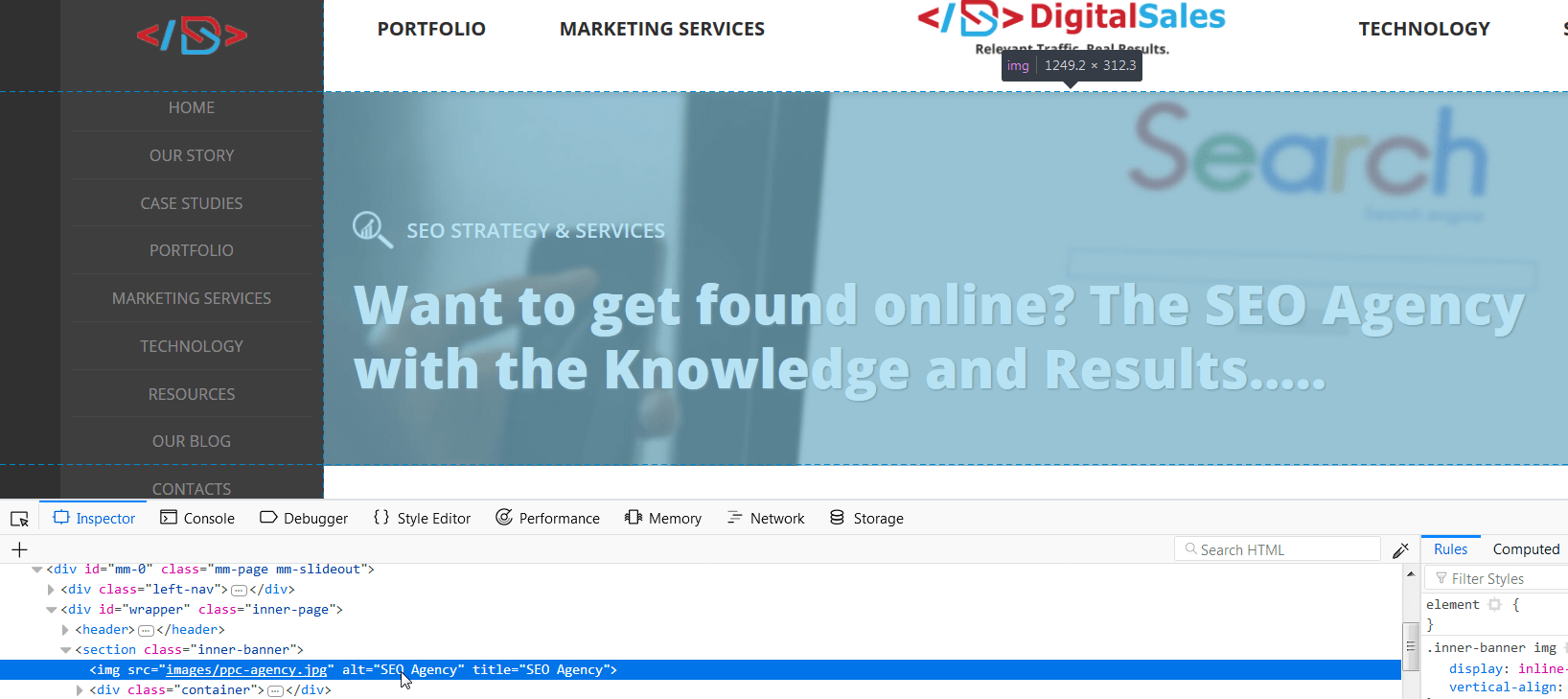
Alt Tag Inspect Image
You can see the image alt tag for this example is ‘SEO Agency’, which is precisely the keyword attached to this page on Digital Sales – it is paramount that at least one image on your page is assigned an alt tag which is the assigned keyword for that page. See this blog post regarding On Page SEO.
If you utilise a CMS like WordPress, you can see image alt tags information by selecting the image and hitting the edit button, such as:
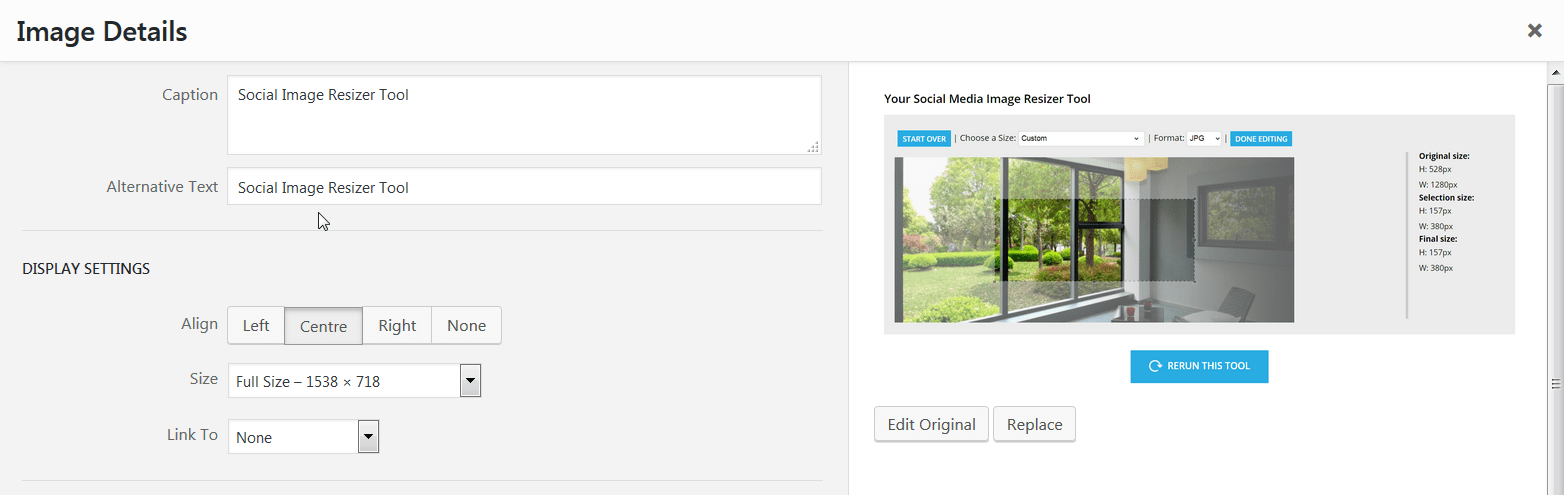
Alt Tag Editing Example in WordPress
So, not only will the Alt Checker discover if images on your website are without alt tags, but also what your alt tags are, the word string attached to each image. Very important for On Page SEO.
Alt Checker – Perfect for Large Websites
Manually checking every image on your site can really consume an awful lot of your time. Using the Alt Checker on Digital Sales will show you within minutes how many images are on your site, on what urls, if they have an alt tag attached to each image and what that alt tag is.
The Alt Checker will also let you know the file size of each image on your site, this is very important for SEO and page download speed. If they are too large, get them reduced in size and uploaded with as lower resolution if appropriate.
You must fix these issues and if you make these changes are made and your website is indexed you should notice an improvement on your organic SEO performance. And if not, you can be rest assured that your website will not be penalised if you resolve the issues identified.
See out our Alt Checker today!
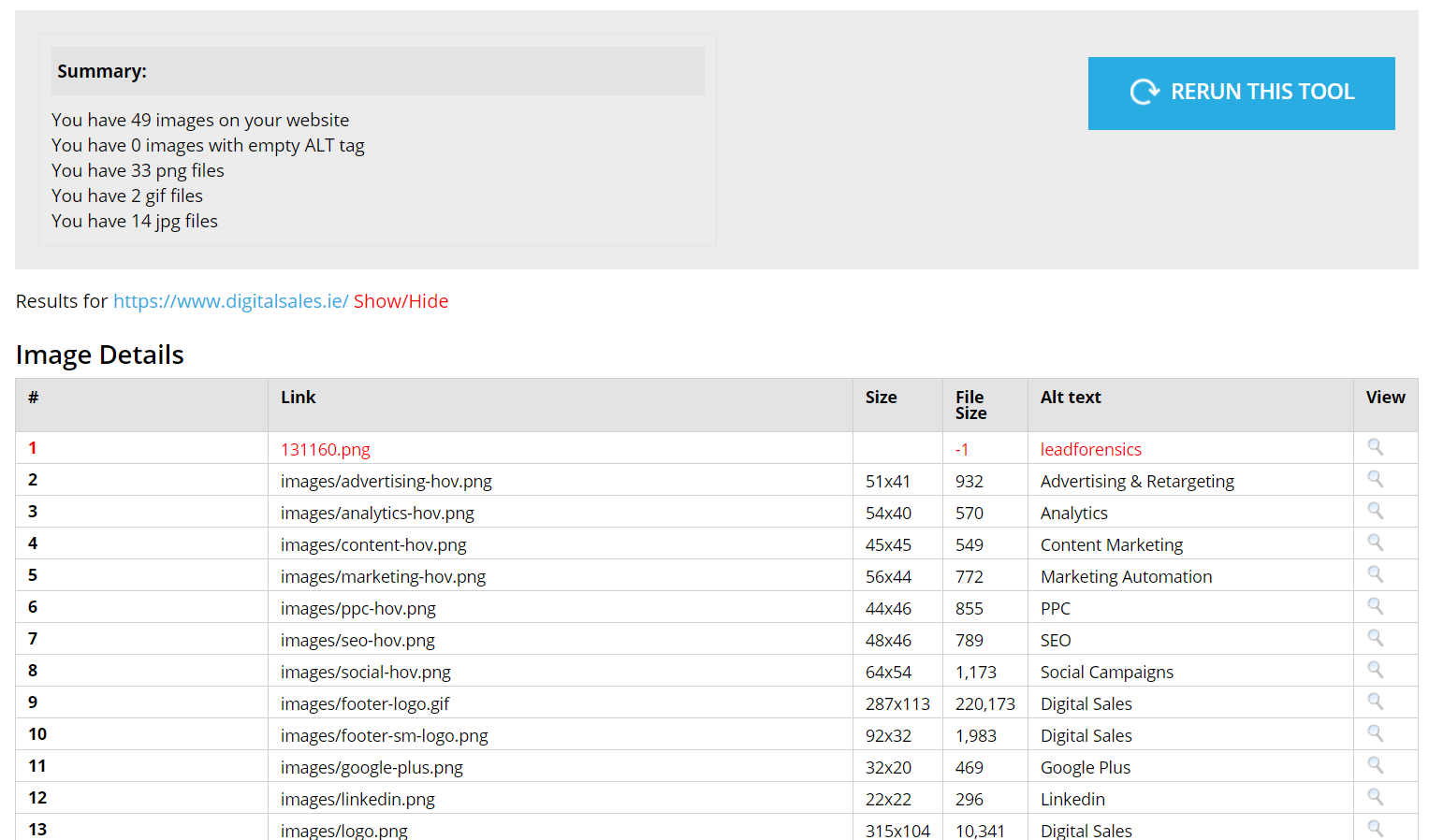
Example of At Tag Checker Results on Digital Sales
Need help to Improve your UX, Website Design, SEO or any related digital marketing activity…Contact Digital Sales
If you are a company that wants to build a world class website, needs help with your organic search position, your PPC Campaigns, Digital Strategy or generating online sales……do the necessary!!!…contact the Digital Sales team direct send us a mail at: info@DigitalSales.ie, see our contact us page for our office locations.
Diarmuid Haughian – Business Development Director – Digital Sales
Dip. International Selling, Cert. Digital Marketing, MSc. BITS, MA Career Guidance
Comments are closed.