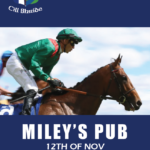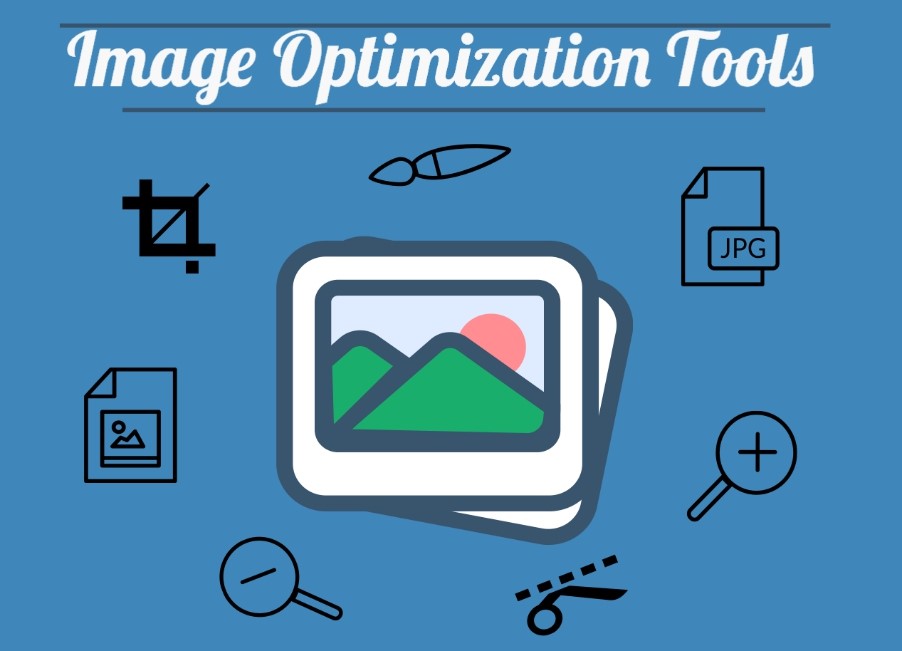
Image Optimization and Image Resizing
While adding images to webpages, there are many things that you need to keep in mind from an SEO perspective. Here is all that you need to know about image optimization on your webpage.
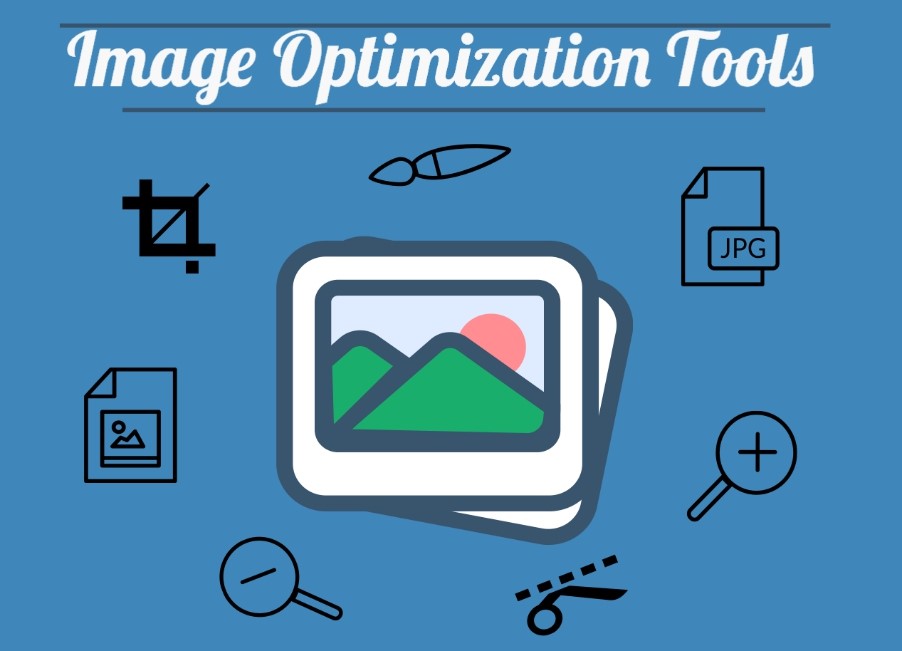
Image size Optimizer:
The size of the images essentially influences the general loading speed of the site (a significant factor in positioning in the SERP), images with large size are to be blamed for increasing time to load, especially on mobile phones.
Images should look great, particularly if they are the main attraction of the webpage. However, it is important to strike a balance between size and image quality. For this reason, an image resizer tool becomes extremely important. All images going on the webpage should be of a similar size and quality. An image resizer tool helps you equalize all images and at the same time keeping the total size of images within control.
GIF, JPEG, and PNG are the three principle types of images that make up 96% of the image traffic on the Internet.
PNG gives a decent level of compression and quality and is typically the best choice. JPEG offers more compression but decreases image quality as it compresses. GIF doesn’t allow a loss of image quality, yet now and then decreases the color quality. GIF is generally ideal for logos and other small, straightforward images.
On SaaS websites, there are three primary kinds of images: the main page, icons and screen captures. The most significant page is the main one, so start all streamlining work from here.
Icons highlight the features of the product. Such images are generally .png files, and the weight doesn’t surpass 15 KB.
Screen captures: if the screen captures are as wide as the primary image, try to lessen their weight to 250 KB, if not – 100 KB or less. The best configuration for screen captures is.JPG.
Image name:
The name of the image file helps web crawlers read the content of the image in context. The name of the image file should also contain the keyword. Also, image file names should describe the image. For instance, don’t leave the image like File-1.jpg. The file name should reflect what the image is about.
The Alt tag or alt text of images:
The Alt text is a textual alternative to the image that will be shown if the image doesn’t load. Since the web crawlers have not figured out how to read an image, through the ALT text, they comprehend what the image is about, which makes this quality especially significant for SEO.
#1 Free Online Image, Photo Optimizer & Resizer Tool | Digital Sales
Digital Marketing Resources Image Resizer – Feel free to use our Image Resizer for all types of personal online use, such as Twitter Profiles, LinkedIn Profile page, Google Plus, etc. Or maybe to crop an image for your GMB page, your Facebook or LinkedIn company page or simply to add a cropped image to a blog post.
Therefore, alt texts and titles are the best spots to put any keywords that can be easily identified with the image. However, remember to not don’t overuse the keywords or use your target keywords! Alt texts are useful not just for web crawlers to read through the webpage. It also helps visually impaired users to understand the content of the image. A screen reader helps read the alt text of an image which helps interpret the contents of the image.
Comments are closed.