
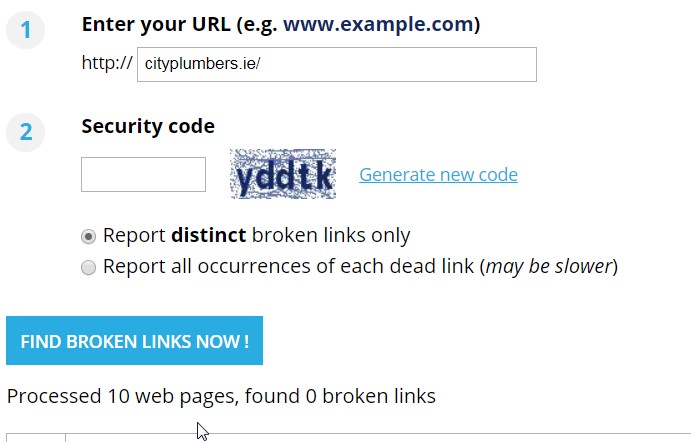
Online Broken Link Checker – We continue to add functionality to the Digital Sales Resource Centre with the purpose of facilitate Marketers and business owners with their Digital Marketing and Sales activity.
First things first, if you want to understand our Online Broken Link Checker and the importance of fixing broken links, see below, the checker can be found here:
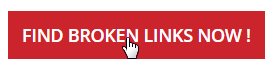
But first, if you are interested in our services at Digital Sales, check out this quick video:
You will find on our Digital Marketing Resource Centre tools such as Online Advertising Calculators (CPM, CTR, CPA), a Keyword Density Checker and a Character Counter – tools which will help your SEO Performance and help you with your online advertising campaigns. And so, we have just added a really valuable tool, which will help identify broken links on your website…you now have access to an ‘Online Broken Link Checker’, courtesy of the Software Development team at Digital Sales. So, why might an ‘Online Broken Link Checker be of value to me’, I hear you ask!!?!!?
If a search engine scans your websites and finds countless broken links, they will consider their customers (the users that undertake searches) and downgrade your website. They will see your website as poorly maintained and unkempt!! So, if you want to rank organically on search engines and complete with your competition, make sure your website has NO broken links.
So, User Experience factors such as, bounce rate, time on site are both SEO ranking factors, and if a user experiences a 404 or clicks on a bad link. They won’t be happy! And if they are not happy, Google, Bing, etc. will have that same sentiment!
If you have broken links on your website, it can also stop the search engine crawlers from indexing your website fully. Which is very important.
Individual Blog Posts should also have at least one external link for SEO purposes, this is good practice. However, if that external link is broken, you must change that link and fix it. So, its important to regularly check your website for broken links. It could have a very negative effect on your SEO Blog Posts and SEO activity.
So, make the most of our Online Broken Link Checker on Digital Sales, as often as you wish, and feel free to share…But what information can our online broken link checker provide…
So, we are taking a look at a number of Plumbing websites, here we go…
1
It will tell you how many pages you have on your website.
Firstly, it will tell you how many pages are on the site, and if you only have a ten or fifteen pages on your website, you are at ‘nothing’ from an SEO perspective (see the cursor on the image below).
‘Processed 10 web pages, found 0 broken links’ – at least no broken links, which is great.
If you only have a ‘brouchure’ type website you may rank for a few local keywords, but that will be it.
More content please!!
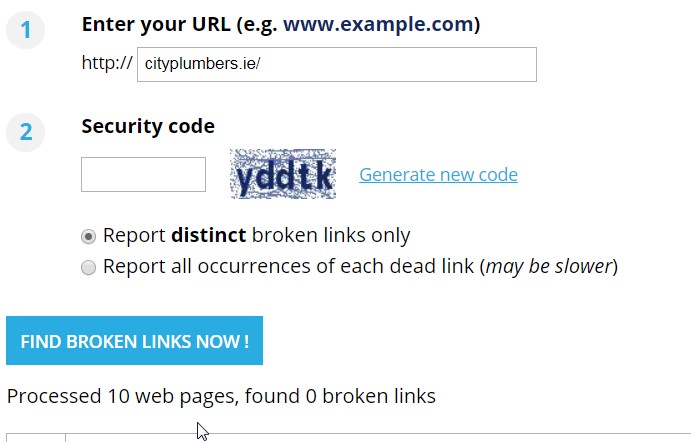
2
It will also list the number of Broken Links on your site, what url the deadlink is on and will locate the code to make it as easy as possible for you to fix or remove the dead or broken link, see:
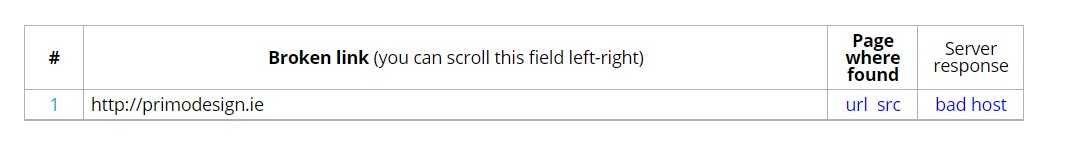
Right enough, the website www.primodesign.ie does not exist, see:
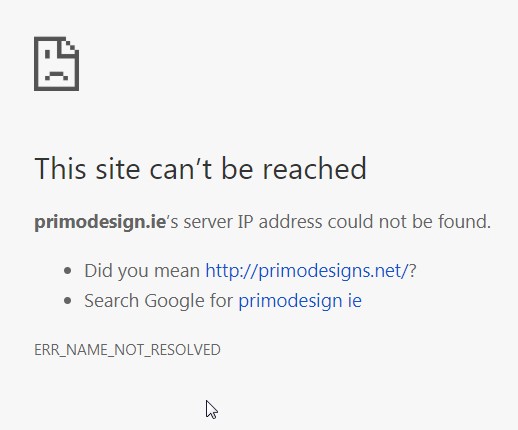
3
So, which url is effected?
Click here, see the link, url:
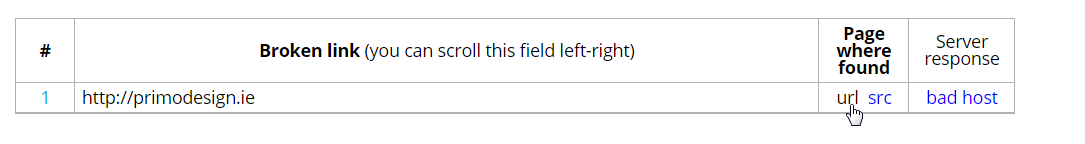
And the page which hosts the broken link will display. OK, now where in the website code is the deadlink? Which line of code do I need to change? Click here, see the link, src:
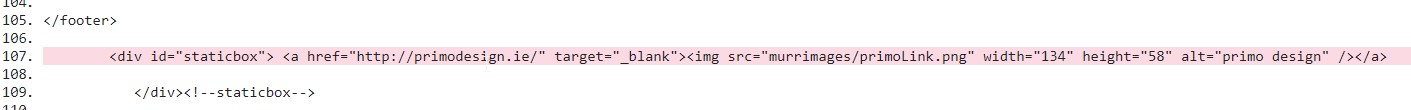
Line, 107, in the footer. On the front end:

And then the Server Response error, in this case the domain: www.primodesign.ie as you can see is not hosted on a server at all. Hence the response: ‘bad host’.
Let’s put our Online Broken Link Checker to the test again and see if we can pull other valuable data and working examples:
4
See the 404 Server Response:
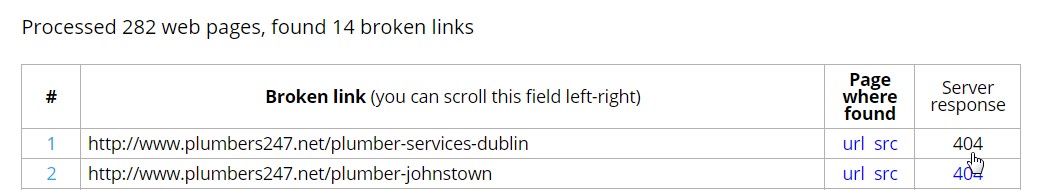
This tells us that, the broken link is internal, and is very undesirable from a user experience perspective and of course SEO. So, the url link will tell us, what page the broken link is on, which is the homepage, and on that homepage there is a link: http://www.plumbers247.net/plumber-services-dublin – which is not on the server.
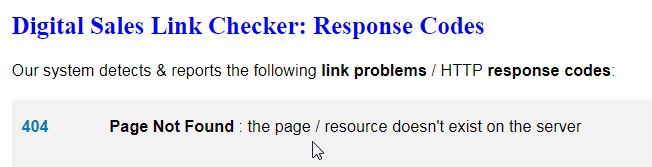
And here is the bug live, see:
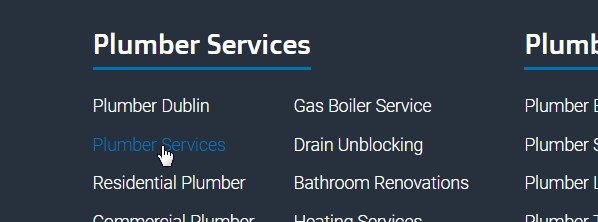
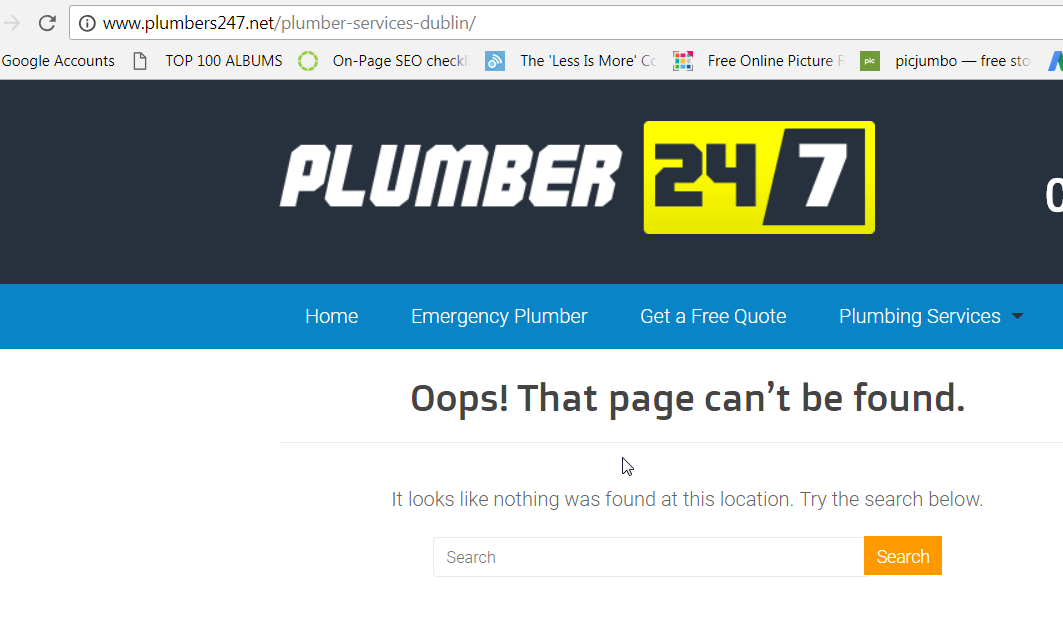
Feel free to use our online broken link checker as often as you like and share with your friends on social media.
Do you need any help with your UX, Website Development, SEO or any related digital marketing activity…
If you are a company that wants to build a world class website, needs help with your organic search position, your PPC Campaigns, Digital Strategy or generating online sales……do the necessary!!!…contact the Digital Sales team direct send us a mail at: info@DigitalSales.com, see our contact us page for our office locations.
Diarmuid Haughian – Business Development Director – Digital Sales
Dip. International Selling, Cert. Digital Marketing, MSc. BITS, MA Career Guidance